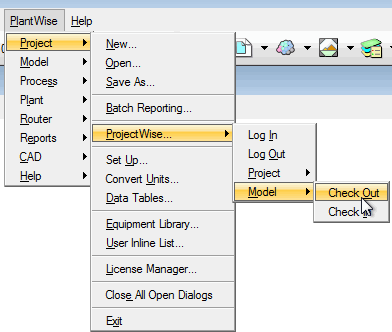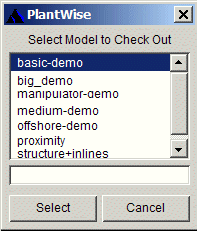Check Out Model
The Check Out model command is available from the Model cascading submenu, which is a part of the ProjectWise cascading submenu:
Selecting the Check Out command opens the Select Model to Check Out dialog. The dialog lists only models in the currently open project which are still available for check out.Select a required model in the list and click Select to check it out.
Successfully checking out a model results PlantWise prompting whether the checked out model should be opened.